I added a custom ListOrRecordRef, contact, to a sales order. This presents a problem when I run an advanced search to fetch a sales order. I’m using SuiteTalk, so I’d prefer to get back an ExternalID rather than NetSuite’s default InternalID.
Here’s how I did it. I started with 2 custom fields.
- Add the ListOrRecordRef, contact, as a transaction body field.
- Add a second Free-Form Text field that will hold the ExternalID

Here’s how custbody_contact is defined.
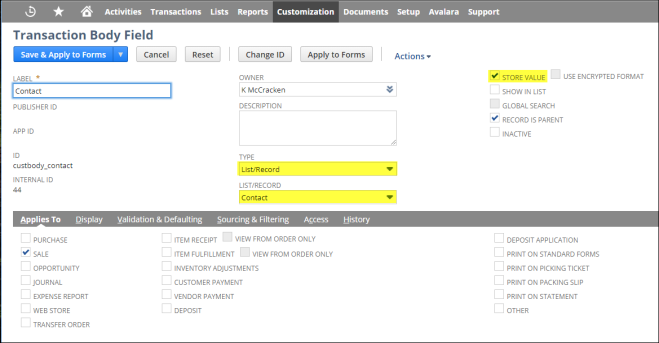
Here’s how custbody_contact_externalid is defined.
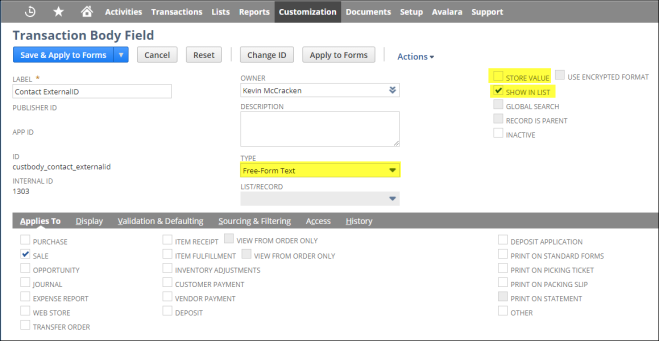
Make sure you uncheck “Store Value” and then set it to default to a formula. You can see that the formula I’m using is {custbody_contact_externalid}.

When you build your advanced search, it looks like this (in SuiteTalk). I left a couple of “basic” columns in this example, just to help get a better perspective on where customFieldList is situated in the request.
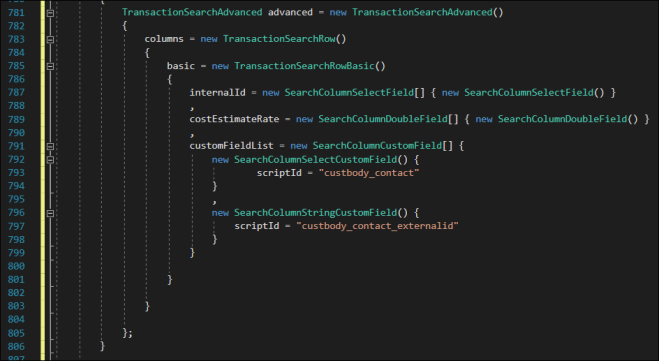
This is what the result looks like as a JSON object. I’ve blurred my ExternalID which is a GUID.

This technique should work in sublists too. If you code an advanced search to pull all fields in one request, it is significantly faster than making multiple calls to resolve references like this one.
I found later that this does not work when trying to pass a formula/calculated sublist field to an advanced print template. I got some great help from the NetSuite forums, where I was instructed to use the Sourcing and Filtering tab to set my calculated field value. That worked like a charm!
LikeLike